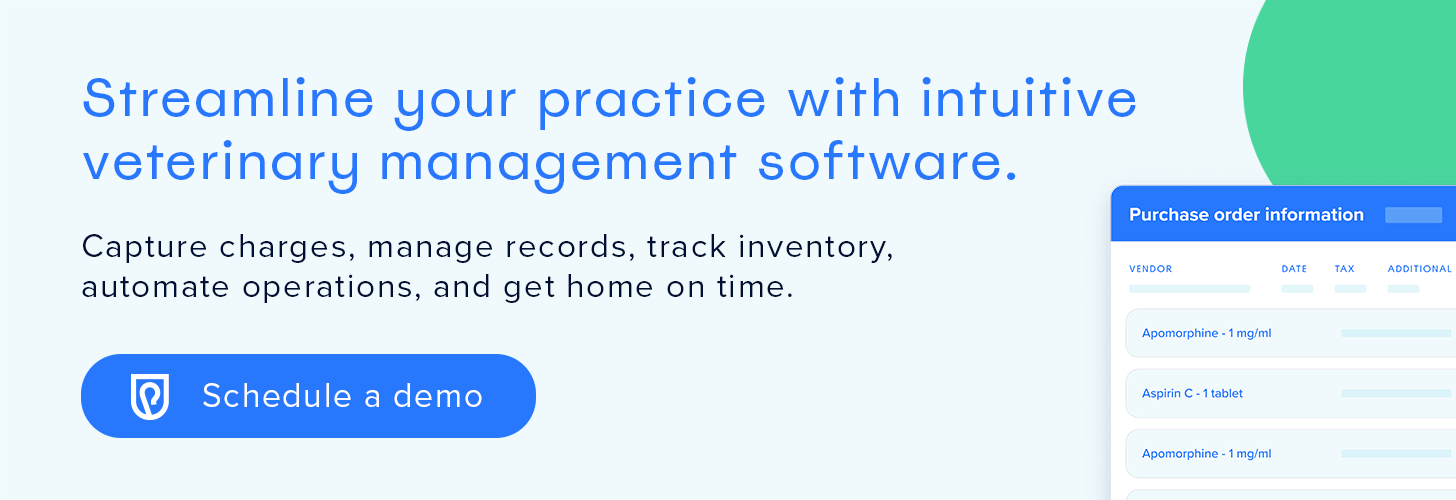From Good to Great: 5 Insider Tips to Master TranscribeAI
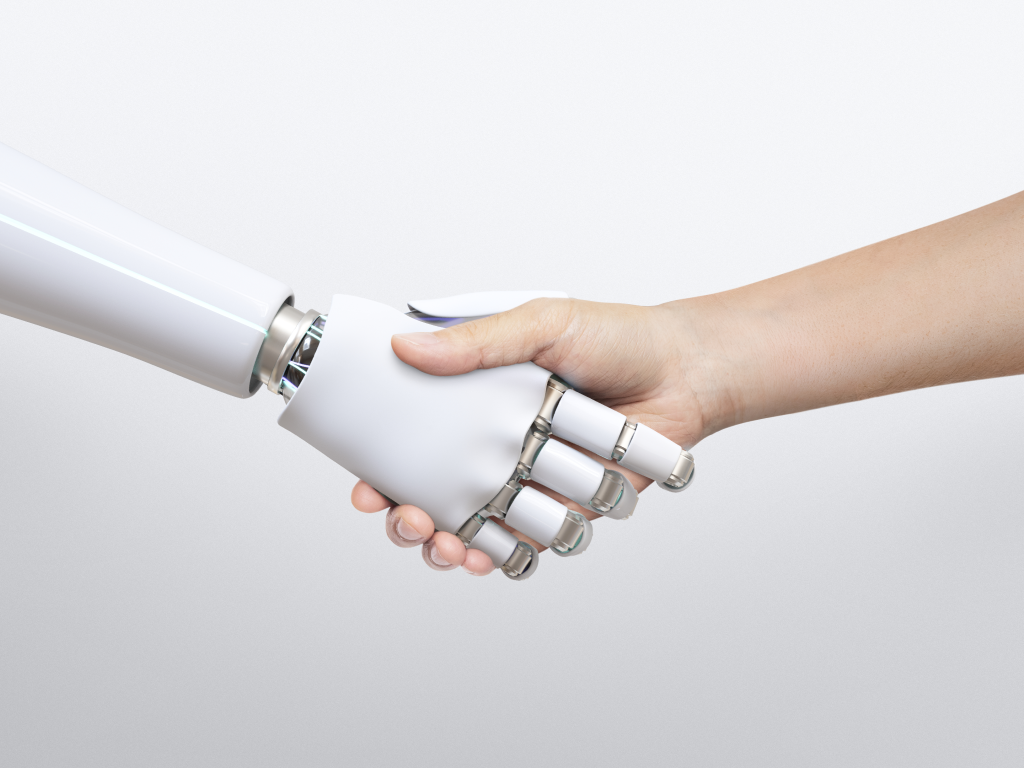
We’ve all been there. You’re in the exam room, trying to calm an anxious patient, listen to a concerned client, and somehow mentally draft a medical record all at the same time. The dream is a seamless conversation that flows directly into a perfect SOAP note. The reality is often a jumble of half-typed sentences and a promise to “catch up on records later.”
At Shepherd, we designed TranscribeAI (TAI) to bridge that gap and give you back your time. It’s built to capture your notes with less effort, freeing you up to focus on what you do best: practicing veterinary medicine.
Like any powerful tool, a few small adjustments in how you use it can make a world of difference. Based on feedback from our team and from veterinarians who use TAI every day, here are some practical tips to take your transcription from good to great.
1. Create Your “Recording Studio”
You don’t need a soundproof booth, but all transcription technology works best with minimal background noise. When you’re in an exam room, simply closing the door can make a big difference. If you’re in a louder treatment area, try to minimize the chatter from nearby equipment or conversations. For ultimate flexibility, some veterinarians who move between rooms a lot love using small, clip-on wireless microphones. They’re totally optional but can help ensure the AI hears you clearly, not the HVAC system kicking on.
2. Just Talk. Seriously.
This might be the most important tip: there’s no need to speak like a robot. You don’t have to change how you interact with clients or your team. TAI is designed to follow the normal, natural flow of conversation.
In fact, you should lean into it. If a client shares a critical piece of history, say it out loud as part of the conversation so TAI can catch it.
For example: “Okay, so just to confirm, you’re saying Bella has been lethargic since yesterday afternoon.”
That detail will flow directly into the transcribed history, saving you a step later. It’s also a great active listening tool to let your client know you’re paying attention!
3. Give the AI Some Guideposts
While TAI is smart, you can make it even more accurate by using simple verbal cues to organize your notes. Think of them as signposts in your conversation. Try saying things like:
- “For history…”
- “On exam…”
- “My assessment is…”
- “The plan will include…”
These small prompts help TAI instantly recognize where to place content with the record, making the final auto-drafted SOAP that much more accurate.
4. Master the AI Insight Workflow
This is where the real magic happens. AI Insight is a part of TAI that allows you to engage more deeply with your captured recordings and transcriptions. After you stop recording, use AI Insight to auto-draft your SOAP sections while the session is still open. Many doctors have found a great rhythm:
- Pull in the transcription and physical exam findings.
- Review them and save that to the SOAP.
- If needed, you can return to AI Insight to generate more detailed content—like a full set of discharge instructions—before saving the final version.
Important: Think of the TranscribeAI session as your “drafting room.” All live edits and interactions with AI Insight need to be completed while this session is open. Once you save the session to the SOAP, it becomes part of the permanent medical record, and further edits happen there. To add more AI-generated content later, you would simply start a new recording.
5. Customize Your Physical Exam Defaults
You can choose whether unmentioned fields in your physical exam template default to “normal” or “did not examine (DNE).” This helps you create records that more accurately reflect your examination style.
To adjust this setting:
- Navigate to Admin
- Select Clinic Settings > General > AI Settings
- Toggle Default to normal Physical Exam Template values on or off
Ready to Get Started with TranscribeAI?
TranscribeAI is currently enabled by request. If your practice is ready to streamline its documentation and win back time in your day, getting started is easy. Simply complete this request form to have TranscribeAI enabled for your practice!
If you’re not yet a Shepherd user, you can still see how TranscribeAI can transform your practice. Schedule a demo today to experience firsthand how this tool can streamline your documentation process and give you more time back in your day.