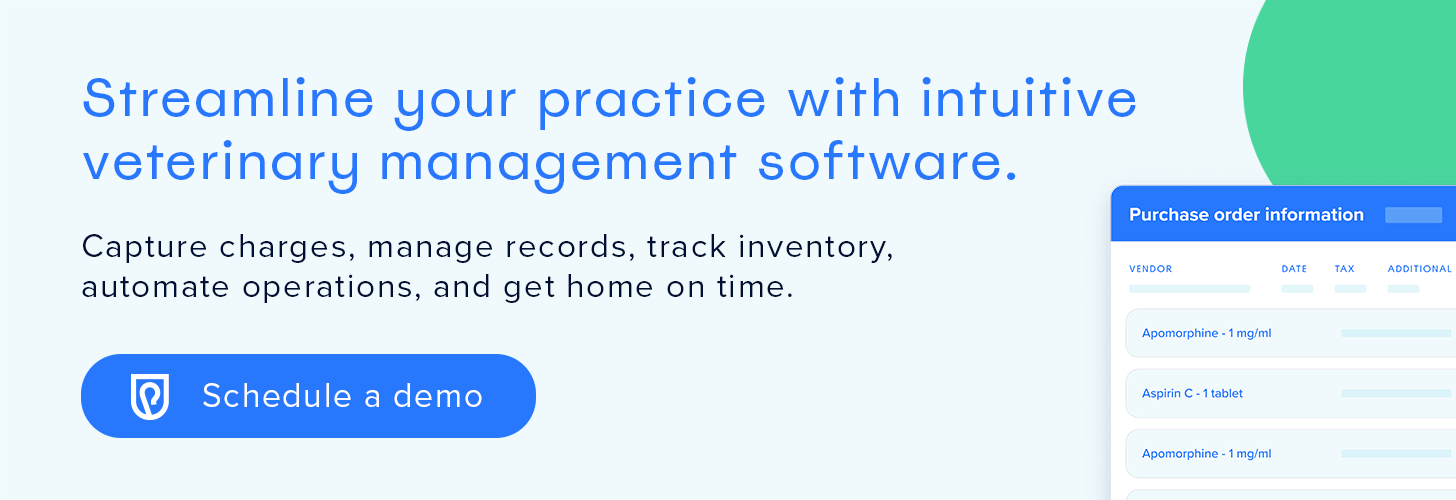5 Steps to Help Your Veterinary Team Embrace Change In The Practice

Change is scary, whether it happens at home or work. People become accustomed to doing things a certain way, and any change, no matter how small, can throw them off-kilter and make them fearful. Unfortunately, this means implementing a change in your veterinary practice without tanking employee morale or upsetting practice operations can be tricky.
So, what’s a practice owner to do when introducing new protocols, equipment, schedules, or team members? While you may be met with resistance when discussing upcoming changes, don’t let a team member’s hesitation dampen your enthusiasm for better procedures and technology. Instead, follow these five steps to help your team embrace change in your practice.
#1: State the benefits for employees
Your team may resist a change unless they know what is in it for them. After all, why would you make a change that was not for the better? Clearly state how an updated protocol or tool will benefit your team. For example, when switching from a server-based to a cloud-based practice management software platform, highlight the perks your team will enjoy, such as:
- An intuitive, easy to use interface
- Automation of mundane tasks
- Increased efficiency
- Automatically captured charges
- Consistency among medical records and treatment plans
- Laboratory and app integrations
Many veterinary professionals complain about their practice management software, including its learning difficulty and how entering charges and notes is time-consuming. If your team has these or other complaints about your current software, ensure you focus on how a change will solve practice pain points.
#2: Collect employee feedback
Once you’ve outlined the benefits, ask your team how they feel about the change. Collecting employee feedback anonymously is the best way to get the most transparent thoughts. Give your team time to think of any potential concerns or problems they foresee and gather their feedback in a typed document.
#3: Address employee concerns
Take the time to address each employee’s concerns. Don’t simply listen to what they have to say and then gloss over their worries. Look at how the change will affect their daily tasks. Will a new practice management software be easy to learn, or will clients become frustrated and upset as the team struggles to grasp a brand new interface? Will an updated surgical protocol be efficient or bog down an already overloaded schedule? Address your team’s concerns from their viewpoint, as they’ll be the ones in the trenches. By giving your employees a voice—and listening—you’ll encourage buy-in of an innovative idea.
#4: Provide a step-by-step guide
Employees fear change primarily because they do not know how to implement a new protocol or use a new piece of equipment. If you recently purchased an ultrasound so your team can perform ultrasound-guided cystocentesis and pregnancy checks, your team may not be as excited as you are because they don’t know how to use the equipment. Some employees may be thrilled with a new “toy,” but others will undoubtedly express discontent over needing to learn something new. You’ll likely hear, “What was wrong with how we were doing things?”—but don’t let that stop you.
Instead, use the change or new equipment as an education opportunity. Explain the benefits for the patient, the client, or the team. Then, convince your team that you won’t thrust a new protocol or piece of equipment on them without plenty of training. Schedule a lunch and learn with the manufacturers or distributors so the entire team understands how to use the equipment. Or, sign up for online courses that teach the ins and outs of taking dental radiographs, administering local nerve blocks, or performing laser therapy. If you’re switching to a cloud-based practice management software, take the team through the various features. Share a step-by-step guide that outlines how to enter a new client and patient, design an estimate, or check out a client. The guide will be handy not only for your team when they learn new software but also as a tool for new employees.
#5: Maintain an open line of communication
Nothing will shut down a veterinary team more quickly than feeling like they’re not being heard. Disgruntled, ignored employees won’t embrace change and may make trying to implement something new even more difficult. At each step along the way, ensure your employees can reach out to you with any questions or concerns. Reassure them that a new protocol will have a trial period to evaluate its performance, and then the entire team will assess its efficacy, benefits, and negative aspects.
Is your veterinary practice ready to make the leap to cloud-based practice management software? Discover the vast array of features our software offers, plus how each tool will help save your team time, effort, and frustration by scheduling a demo.